David Wissel is an independent designer and artist with a passion for industrial design and technology. His interest in 3D software was sparked at an early age, and he worked as a graphic designer for several years before making the transition to freelance in 2021. Today, we learn more about how he started and why he uses KeyShot for his visuals.

David Wissel
Website | Instagram
Modeling software used: Blender
What sparked your interest in product visualization?
My first inspiration for doing product renders came from seeing Render Weekly on Instagram. Tyler and Ryan have a very minimalistic and clean way of designing that really resonated with me, so I decided to just try it out with the tools I had at hand.
What did you want to be when you started in design and what are you pursuing currently?
When I started I was mainly interested in graphic design, so I did lots of Photoshop and Illustrator work but the better I got using Blender, the more I wanted to get into VFX, design, and the whole 3D experience. From there on I tried lots of different software and techniques, watched thousands of hours of tutorials, and slowly moved towards where I am now. I want to continue to design my own products, create art and hopefully get to a point where I can prototype and manufacture my own stuff.
What is unique about your approach to a project/design?
I try to see every project as a learning opportunity. Incorporating new tools or workflows in almost every project helps me quickly expand my toolset and gives me new ideas and inspiration for future projects.
“If your design work relies on moving fast and getting a model presentable very quickly, you will benefit from using Keyshot. Especially for a professional and more streamlined workflow, Keyshot’s easy-to-use tools help you get your work to professional quality very quickly.”
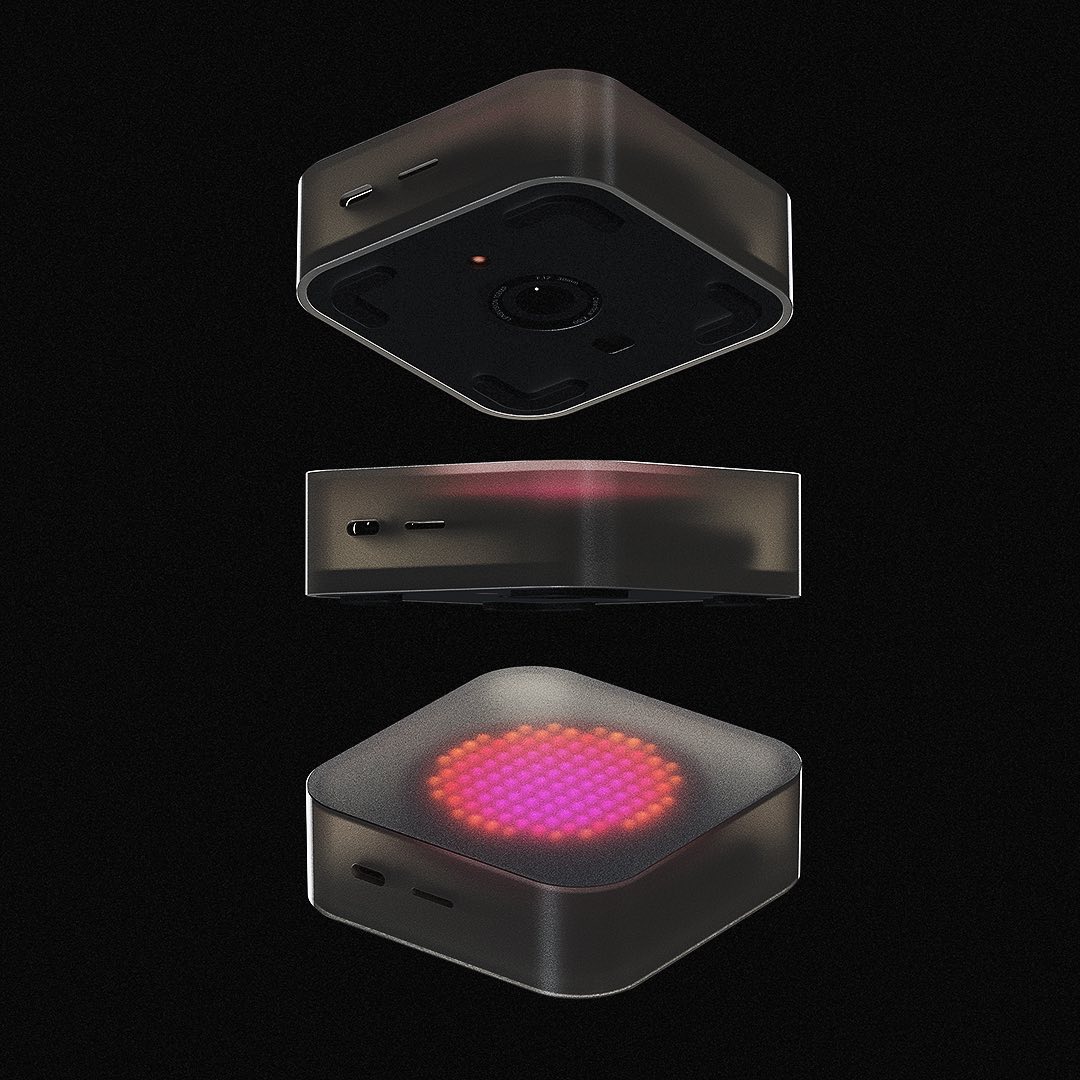
What inspired you to start rendering?
The ability to work with any material and form with very low effort was the main driver of my interest in rendering. If you have an idea, you can render it. That’s so powerful to me.
What is your primary 3D modeling software?
I mostly use Blender for modeling just because it’s what I learned and where I feel comfortable knowing all the shortcuts and tools. I do use lots of other software though.

What would you say to Blender users who are considering KeyShot?
Keyshot enables me to more easily integrate CAD into my workflow and also presents me with a very convenient and fast render engine to quickly achieve realism in my work without having to tweak lots of settings. If your design work relies on moving fast and getting a model presentable very quickly, you will benefit from using Keyshot. Especially for a professional and more streamlined workflow, Keyshot’s easy-to-use tools help you get your work to professional quality very quickly.
What advice would you give to someone interested in doing what you do?
Pick an idea and start! I firmly believe in “learning by doing.” Get some paper, make a quick sketch, download Blender and try not to get it perfect the first time. There are so many great and free resources to get started. Just don’t get discouraged if you don’t succeed immediately. Also, critique your own work and learn to give yourself constructive criticism.
“I try to see every project as a learning opportunity. Incorporating new tools or workflows in almost every project helps me quickly expand my toolset and gives me new ideas and inspiration for future projects. ”





